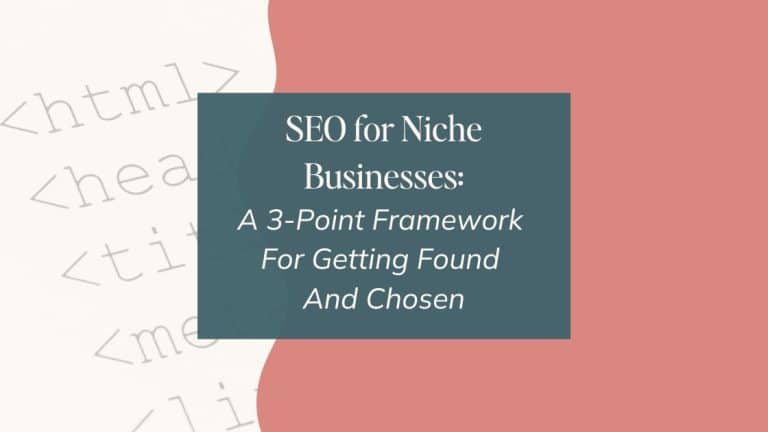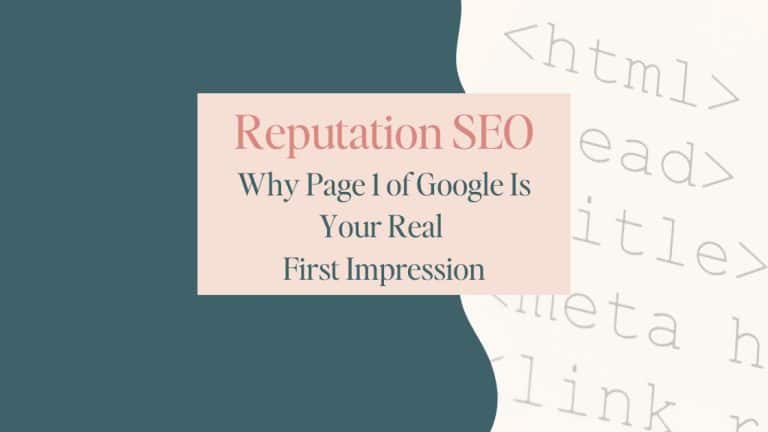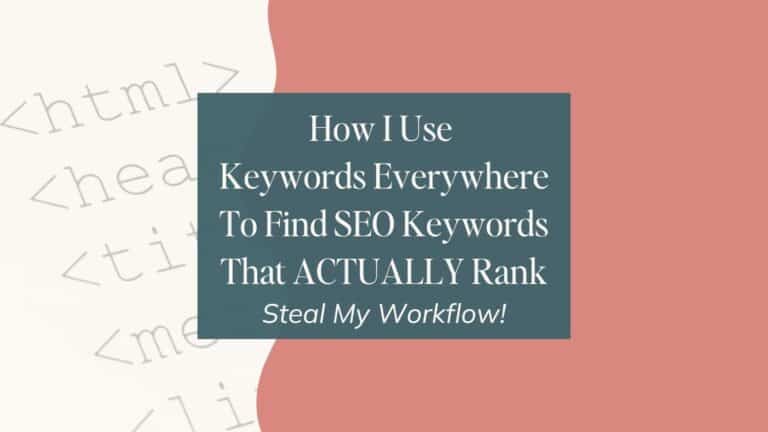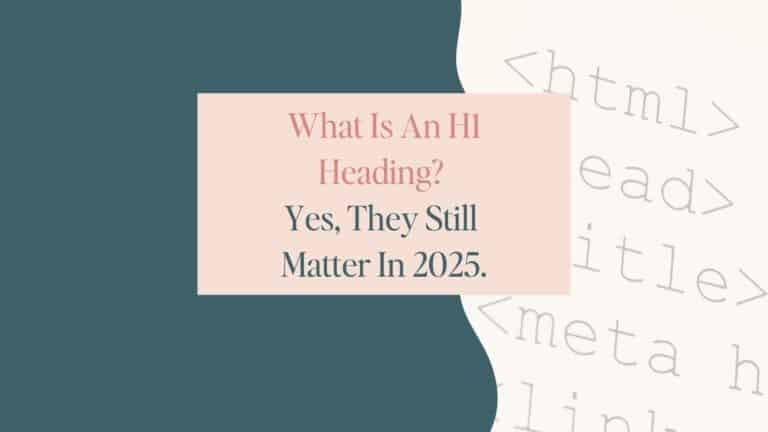A beautiful website isn’t necessarily a discoverable website. Learn how web design affects SEO so your website can look great AND get found on Google.
Want to get found on Google?Start here.
Subscribe to get your FREE copy of the SEO Kickstart Kit keyword research workbook.
Jump To:
Pop the champagne! You launched a website that looks amazing. The colors are on-brand, the layout is clean, and every photo is perfectly curated.
But after a few months?
You’re not showing up in search engine results. The traffic barely registers compared to the time, money, and effort you invested. And you’re starting to wonder where you went wrong.
The truth is, design decisions that feel right from an aesthetic perspective can quietly, sneakily tank your visibility.
Not because you or your designer did a bad job, but because Search Engine Optimization and design speak different languages.
Beautiful design and strong SEO aren’t mutually exclusive, but they don’t automatically play nice together either.
When aesthetic choices clash with how search engines work, even the most stunning site can end up buried on page 10 of Google.
How does web design affect SEO?
Think of Google’s algorithm as a very particular house guest. It wants to explore your website, but it has specific expectations about how things should work.
When your pages load quickly, your website has clear navigation, and your content is easy to find, Google feels welcome. It can crawl your pages, understand your content, and confidently show your site to searchers.
But when design gets in the way—slow-loading animations, buried navigation, or disconnected pages—Google gets frustrated. It can’t do its job effectively, which means your beautiful site stays hidden from the people searching for your solutions.
Of note, design choices that confuse Google often confuse real visitors too.
A website that’s hard for search engines to crawl is usually hard for humans to navigate. Fix the technical issues, and you improve the experience for everyone.
The good news? You don’t have to choose between beautiful design and strong SEO performance.
When you understand how design choices affect search visibility, you can create a site that looks professional and performs well in search results.
The key is recognizing that your website has two audiences: the humans who visit it and the search engines that decide whether to show it. Smart design considers both.
Here are six specific design elements that could be stunting your search rankings and what to do about them.
1. Your design is making it hard for Google to crawl your site
This might sound obvious, but it’s worth underlining: if Google can’t find a page on your website, it can’t show it in search results.
I recently had a client who had a robust blog packed with years worth of podcast show notes and super helpful solutions that I’m sure her audience was actively searching for.
But she wasn’t getting any search traffic.
Why? Well, it’s always multifactorial but for one, her homepage didn’t link to the blog, and individual posts didn’t link to each other.
In effect, she created what we call “orphaned content.”
These pages technically exist, but they’re disconnected from the rest of the site, and unless you’ve submitted your sitemap through Google Search Console, Google may not even know they’re there.
And if it does find them, it might assume they’re not important because nothing else links to them.
Here’s the fix:
- Link to your most important pages—services, blog, course pages, contact—from your homepage and your main navigation bar
- Include relevant internal links within your content (for example, link from a blog post to a related service or another post)
- Submit your sitemap through Google Search Console to help Google understand your website’s structure
If your website is a collection of disconnected pages, Google will struggle to crawl, index and rank your content.
The more intentional your internal linking, the easier it is for both people and search engines to find your content.
2. Your website is visually stunning, but painfully slow
You can have the most beautifully designed website in your niche, but if it takes too long to load, most people won’t stick around to see it (and neither will Google).
I once had a client who paid a professional designer to build her a bespoke website.
And it was memorable- an autoplay video hero banner, animated text, lots of big colorful professional photos, a video-based help widget in the bottom corner.
SEO and performance aside, it’s a work of art.
It also took 26 seconds to load on mobile.
Page load speed isn’t just a technical detail.
It directly affects how real people experience your website, and it plays a role in how Google ranks your content. A slow site page leads to high bounce rates and low engagement, which equate to lost opportunities.
For service-based businesses, that could mean fewer leads, fewer sales, and a website that never lives up to its potential ROI.
Don’t let this be you:
- Run your website through Google PageSpeed Insights to see what’s slowing it down
- Compress your images before uploading them to avoid oversized visuals that load slowly, especially on mobile
- Limit animations, video backgrounds, or heavy design elements that add bulk without adding value
- If you’re still in the design stages, choose a fast, lightweight theme, especially if you’re on a platform like WordPress or Showit
Your website doesn’t have to be bare bones. A beautiful website can be a discoverable website. But you need to balance beauty with performance.
3. Your layout looks great, but people don't know where to go
If people can’t quickly figure out where to click or how to move through your site, they’ll go elsewhere. And Google pays attention to that.
I’ve seen websites where important content like services, pricing, or the contact page was buried three clicks deep.
Or minimalist homepages where the main navigation was hidden in a tiny corner icon instead of a clear text bar across the top.
Or buttons that looked like plain text, leaving people unsure of where to click.
A super dedicated visitor might stick it out, but most won’t. And when users leave quickly or fail to engage, Google takes that as a signal your content isn’t helpful.
That drop in engagement can hurt your rankings, even if your content itself is excellent.
What to do instead:
- Make your most important content—like services, offers, or contact info—easy to find and access within seconds of landing on the site
- Use navigation that’s clear, visible, and consistent across pages
- Include obvious, action-oriented CTAs that guide visitors to take the next step
- Ask yourself: Would someone who’s never been here before instantly know what to do?
Design isn’t just about how your site looks. It’s also about how it leads your visitors on a journey through your content.
And when it works well, people stay longer, click deeper, and trust you faster, which improves both your SEO and your bottom line.
4. Your images look great, but they're not helping you get found
If your brand is visual, you probably care a lot about your images. And that’s a good thing. But here’s what you might be missing: Images aren’t just decoration. They’re searchable.
I’ve worked with service providers who were posting gorgeous blog graphics, brand photos, and custom-designed visuals… but without a single drop of SEO value attached. No alt text. No descriptive filenames. No image compression.
Without these elements, Google lacks context. It can’t understand what the images are and you’re missing out on traffic from image search and potentially slowing your site down in the process.
This isn’t just about blogs. If you have a service page with custom graphics or a portfolio full of work samples, those images should be optimized too.
Here are a few best practices:
- Add descriptive alt text that explains what each image is and why it’s there (bonus: this helps with accessibility too)
- Rename your image files before uploading (e.g., “prenatal-coaching-call.jpg” instead of “IMG_2048.jpg”)
- Compress your images to reduce file size without sacrificing quality
- Avoid uploading unnecessarily large files, especially on mobile
Google can’t see your images, but it can read the data attached to them.
Optimizing your images for SEO helps your site load faster, become more accessible, and show up in more places, especially in Google Image Search.
5. Your headings look good, but they're not helping search engines (or readers)
Designers often use headings (like H1, H2, H3) to make things look a certain way. Bigger text for emphasis. Smaller text for body copy.
But those headings do more than style your content, they tell Google what your page is about and how it’s organized.
I often review websites where every section was styled as an H1 just because it looked good.
Or where headings were skipped altogether in favor of text styling. It might look good to your eye, but to Google, the structure is a mess.
Headings are like a table of contents for your page. They help search engines (and real people) scan, understand, and navigate your content.
What to do instead:
- Use one H1 per page (usually your main page title)
- Use H2s to break your content into main sections, and H3s for subpoints underneath those
- Don’t choose headings based on how they look. Style them with design settings, not by misusing heading tags
- Think of your headings as guideposts that lead your reader through your page and show Google what matters
A good heading structure makes your site easier to read, easier to understand, and easier to rank. It’s a small detail that makes a big difference.
6. Your site looks great on desktop, but it it's glitchy on mobile
You might have signed off on your site after reviewing it on a laptop, thinking, “This looks amazing.” But when was the last time you opened it on your phone?
I’ve worked with business owners whose desktop sites were flawless, but on mobile, buttons were too small, text overlapped, or you had to pinch and zoom just to read a paragraph.
Not only does that frustrate visitors, it tells Google your site isn’t mobile-friendly, and that’s a big deal.
Google uses mobile-first indexing, which means it looks at your mobile site before your desktop version when deciding how to rank your content. So if your mobile experience is clunky, slow, or hard to use, it could be dinging your search engine rankings.
What to do instead:
- Check your website regularly on your phone and tablet, not just desktop
- Make sure buttons are easy to tap, text is readable, and nothing requires horizontal scrolling
- Use a mobile-responsive design that adjusts smoothly across screen sizes
- Prioritize mobile performance when choosing design features
Most of your visitors are likely coming from mobile. If your website isn’t built for that experience, you’re losing both people and search performance before they’ve even had a chance to see what you offer.
When Good Design Meets Smart SEO Strategy
Good design and good SEO aren’t at odds, but they do need to work together.
It’s easy to assume that a beautiful, well-branded site will naturally perform well in search.
But the truth is, I’ve seen dozens of very pretty websites struggle to gain traction because of design choices that unintentionally block visibility.
When you prioritize structure, performance, and accessibility alongside aesthetics, your website becomes more than just a pretty face.
It becomes a business tool that helps the right people find you and take the next step.
Your website doesn’t have to choose between beautiful and findable.
If you’ve spotted any of these issues on your own site, or you want to make sure you’re not missing other SEO essentials, the SEO Kickstart Kit gives you five checklists to audit what’s working and fix what isn’t. From technical foundations to content optimization, it helps you turn your gorgeous website into one that actually gets found.
Download the SEO Kickstart Kit and make sure your design is working with your SEO, not against it.